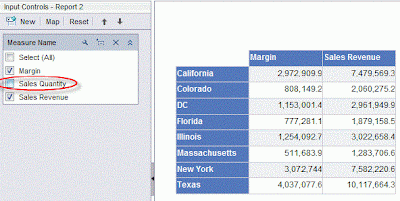Question
: What is a Universe and what is consist of ?
Answer
:
A universe
is a file that contains the following:
• Connection
parameters for one or more database middleware.
• SQL
structures called objects that map to actual SQL structures in the database
such as
columns,
tables, and database functions. Objects are grouped into classes. Objects and
classes are
both visible to BusinessObjects and WebIntelligence users.
• A schema
of the tables and joins used in the database. Objects are built from the
database
structures that you include in your schema. The schema is only available to
Designer
users. It is not visible to BusinessObjects and WebIntelligence users.
BusinessObjects
and WebIntelligence users connect to a universe, and run queries against
a database.
They can do data analysis and create reports using the objects in a universe,
without
seeing, or having to know anything about, the underlying data structures in the
database.
Question
: what is class and objects ?
Answer
:
Classes :A class is a logical grouping of
objects within a universe. It represents a category of
objects. The
name of a class should indicate the category of the objects that it Contains. A
class can be
divided hierarchically into subclasses.
Objects :
An object is
a named component that maps to data or a derivation of data in the database.
The name of
an object should be drawn from the business vocabulary of the targeted user
group. For
example, objects used in a universe used by a product manager could be
Product,
Life Cycle, or Release Date. A universe used by a financial analyst could
contain
objects such as Profit Margin, and Return on Investment.
Question
: Describe Universe design Methodology or Explain different phases of
universe?
Answer: The universe design methodology
described here consists of one planning
stage, and three implementation phases:
• Analysis
of business problem and planning the universe solution
• Designing
a schema
• Building
the universe
•
Distributing the universe to users
Each
implementation phase is based on an assumption
Development
phase Description
Prepare :Identify the target data
source and become familiar with its structure.
Know what
data is contained within each table of each of the target
databases.
Understand
the joins.
Identify the
cardinality.
Know what is
possible.
Analyze :Identify the user
population and how it is structured; for example is the
user group
structured by department or by task.
Identify
what information the users need.
Identify
what standard reports they require.
Familiarize
yourself with their business terminology so that you can name
objects
sensibly.
Plan: Identify a project
strategy. For example, how many universes should be
created and
which ones should have the capacity to be linked and to what
level.
Implement: Build the universe using
Designer. This manual covers this part of the
universe
development cycle, the actual use of the design tool.
Test
frequently during the build process for validity and reliability of
inferred
SQL.
Test :Form a small group of users,
preferably BusinessObjects or
WebIntelligence
power users who have some knowledge of what
information
they expect to get from the universe. Ask the users to perform
thorough
tests simulating live usage of the universe(s).
Deploy: Distribute the universe by
exporting universe to the repository, where it
can be
accessed by end users.
Evolve
Update and maintain the universe as the data sources and user
requirements
change and grow.
Evolve : Update and maintain the
universe as the data sources and user
requirements
change and grow.
Question
: Describe the environment in which business objects can be
used?
Answer: Designer can be used in two
types of Business Objects environments
Enterprise:
Designer is
used with a Business Objects repository. Universes are saved in the Universe
domain of
the repository. Universe access, version control, and security are controlled
by
Business
Objects Supervisor. A universe is imported from and exported to the repository
by the
universe designer. This is the most common environment in which Designer is
used.
Workgroup:
Designer is
used alone with no repository connection. Access to universes, version
control, and
security are controlled by the universe designer.
Question
: What are the different type of connections are available in universe ?
Answer: there are three types of
connection as available in universe-
Personal
connections
Restricts
access to data to the universe creator and the computer on which it was
created.
Connection
parameters are stored in the PDAC.LSI file located in the LSI folder in the
Business
Objects folder under your user profile in Documents
Personal
connections are unsecured in terms of Business Objects products security. You
do not use
personal connections to distribute universes. You could use personal
connections
in the following situations:
• To access
personal data on a local machine
• To access
specific database accounts to test an SQL sample through the Free-hand SQL
option in
BusinessObjects.
Shared
connections
Allows
access to data for all BusinessObjects and WebIntelligence users. These
connections
are unsecured in terms of Business Objects products security.
Shared
connections can be useful in a universe testing environment.
Secured
connections
•
Centralizes and controls access to data. It is the safest type of connection,
and should
used be to
protect access to sensitive data.
• You can
create secured connections with Designer or Supervisor.
•
Connections are stored in the security domain of the repository. These can be
shared
with
designers and supervisors with the appropriate privileges.
• You must
use secured connections if you want to distribute universes through the
Business
Objects repository.
• Secured
connections can be used and updated at any time. To define a secured
connection
you must be using Business Objects products in Enterprise mode. You must
be connected
to a repository and using the Business Objects repository key file. The
default name
for this file is BOMain, but it can be modified at any time in Supervisor.
Question
: Explain what is Theta Join,Shortcut joins,Full outer joins,Outer joins?
Answer
:
Theta joins
A theta join
is a join that links tables based on a relationship other than equality between
two columns.
A theta join could use any operator other than the "equal" operator.
The
following
example and procedure show you how to create a theta join that uses the
"Between"
operator.
Outer joins
An outer
join is a join that links two tables, one of which has rows that do not match
those in the
common column of the other table. You define an outer join by specifying
which table
is the outer table in the original equi-join. The outer table contains the
column for
which you want to return all values, even if they are unmatched. You specify
the outer
table from the Edit Join dialog box for the selected join.
Full outer
joins
By default
you can create either a left outer, or a right outer join depending on which
side
of the join
the outer table is designated. You can also create a full outer join by
activating
ANSI 92
support for joins in the universe. This is achieved by setting a universe SQL
parameter
ANSI 92 to YES (File>Parameters>Parameter). This allows the universe to
support ANSI
92 syntax for joins, and you can select the tables on either side of a join to
be outer
tables. Refer to the section defining a full outer join on page 169 for
information
on creating
full outer joins.
Shortcut
joins
A shortcut
join is a join that provides an alternative path between two tables. shortcut
joins
improve the performance of a query by not taking into account intermediate
tables,
and so
shortening a normally longer join path. A common use of shortcut joins is to
link a
shared
lookup table to another table further along a join path. The join path
comprises
several
different tables in the same context. In such a case, the shortcut join is only
effective
when the value being looked up has been denormalized to lower levels in a
hierarchy of
tables, so the same value exists at all the levels being joined.
Question
: What is aliases and what is its use?
Answer:
Alias Another
possible use of aliases is to create an alias for each table as it is inserted
into the
schema. You
then build the schema using the alias tables, not the original base tables.
You place
the base tables together away from the main universe structure. This allows
you to give
meaningful names to tables, and prevents the need to rebuild major sections
of a
universe structure should a base table need to be aliased at a later stage.
Using aliases
to solve loops
The most
common use of aliases in universe development is to solve potential loops in
the use of
common tables. A loop is a set of joins that defines a closed path through a
set
of tables in
a schema. Loops occur when joins form multiple paths between lookup tables
You use an
alias to break a loop by providing alternative table for an original lookup
table that
is being used for multiple query paths.
Using
aliases to solve fan traps
Aliases are
also used to solve potential fan traps. These can occur in a serial oneto- many
join path
that can return inflated results when aggregates are summed at the
"many" end
of the
joins. This use of aliases is discussed in the section
Question
: Explain how keys can help in setting Index Awareness ?
Answer:
The Keys tab allows you to define index awareness
for an object. Index awareness is the
ability to take advantage of the indexes on key
columns to speed data retrieval. The
objects that you create in Designer are based on
database columns that are meaningful to
an end user. For example, a Customer object
retrieves the field that contains the customer
name. In this situation the customer table
typically has a primary key (for example an
integer) that is not meaningful to the end user,
but which is very important for database
performance. When you set up index awareness in
Designer you tell Designer which
database columns are primary and foreign keys. This
can have a dramatic effect on query
performance in the
following ways:
• Designer can take advantage of the indexes on key
columns to speed data
retrieval.
• Designer can generate SQL that filters in the
most efficient way. This is particularly
important in a star schema database. If you build a
query that involves filtering on a value
in a dimension table, Designer can apply the filter
directly on the fact table by using the
dimension table foreign key. This eliminates
unnecessary and costly joins to dimension
tables. Designer does not ignore duplicates with
index awareness. If two customers have
the same name, Designer will retrieve one